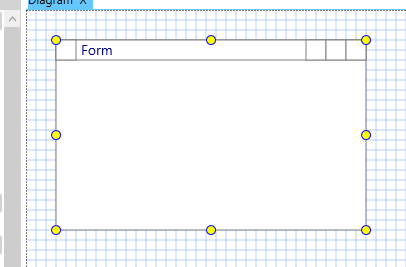The easiest way to discuss properties is by discussing actual components, so I start with HMI Form. The terminology “Form” is well known for C# developers. I could have used dialog, window or whatever, but decided that “Form” is a good word. What you see below is the current HMI Form draft used in BSA. I will make this a bit more WYSIWYG later, but this is NOT the actual Form – this is the design of a Form. The actual Form will be generated from BSA. In this case I illustrate a Form that is a Display dialog containing a property list that design look and behavior. The result will be a long list of properties, but my experience with this from C# and other tools is that I 99% of the time only use a few selected properties – so lets start with those:
Colors and Style is something I set and later reuse. So the best idea is I think to remember what was last use and use that as a starting template. Simply said this is something I change once and seldom use so it can go into background on a separate page.
- Description is very nice to always have in front.
- Name of component
- Caption Enable and Title
- System Box enable
- Minimize, Normal and Maximize box.
- Starting Window state
- Window Size and Scale limitations.
- Window style – modal etc
The idea is to put the properties you actually use a lot and will change on a default front-page, while all the colors and nitty gritty details can go on specialized pages. The rationale for this is that I often spend time looking for things, so I want to see if I can make this a bit easier. The components will need a lot of properties so it makes sence focusing like this.
To do this one I will need the following completed:
- My mini dopcument editor.
- Standard single line text editor for name, title.
- Boolean to enable caption, boxes and features.
- Number editor
- Combo box.
- Color editor.
Form is a container for other components so it has no direct data-links.