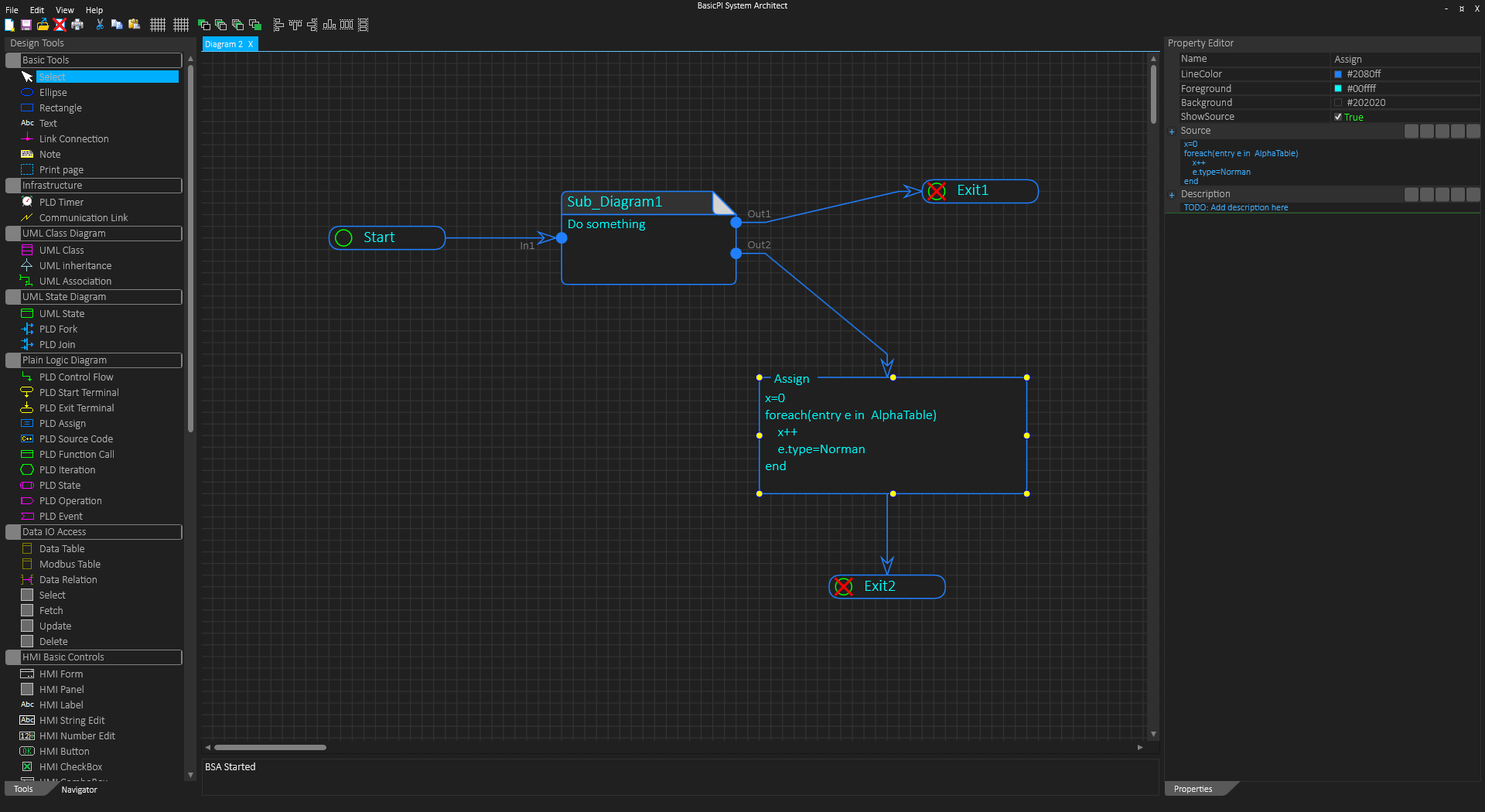Just testing the diagrams in BSA and realizing (yet again) that the mini-editor I was happy with for small description texts will be a big failure on editing source code. Modern source code editors have so many features I miss in the mini editor + the editor is not easy to use for this purpose at all. The objective here is to write small sniplets of code in assign blocks – and while it is doable “as is” it also has several issues that needs to be addressed.
1 – I need an editor with syntax support and capability to show the user if code written is correct + add auto-completion and a JIT Compiler.
2 – The editor probably need to be inline – meaning you edit in the “Assign” box and not in the Property Editor.
3 – I have a Assign box and a PLD Source Code box that basically are the same, so I will add language selection and let PScript be default.
4 – I also need a full size editor in separate tabs allowing the user to show only description in the box and edit content in a proper source code editor.
5 – C# users would like to use Visual Studio for editing/debugging C# code etc.
The capability to integrate with manually written code is one of the most important features in BSA and critical to it’s success. But, a full source code editor is a formidable task to take on so I have to find a solution for the short term that is ok’ish. Truth been said the current editor will be ok’ich with a few modifications for smaller code snippets if I can jump into a proper editor for larger work. But, this area of BSA needs attention.
Keep in mind that BSA only have one objective – productivity for software developers like myself.