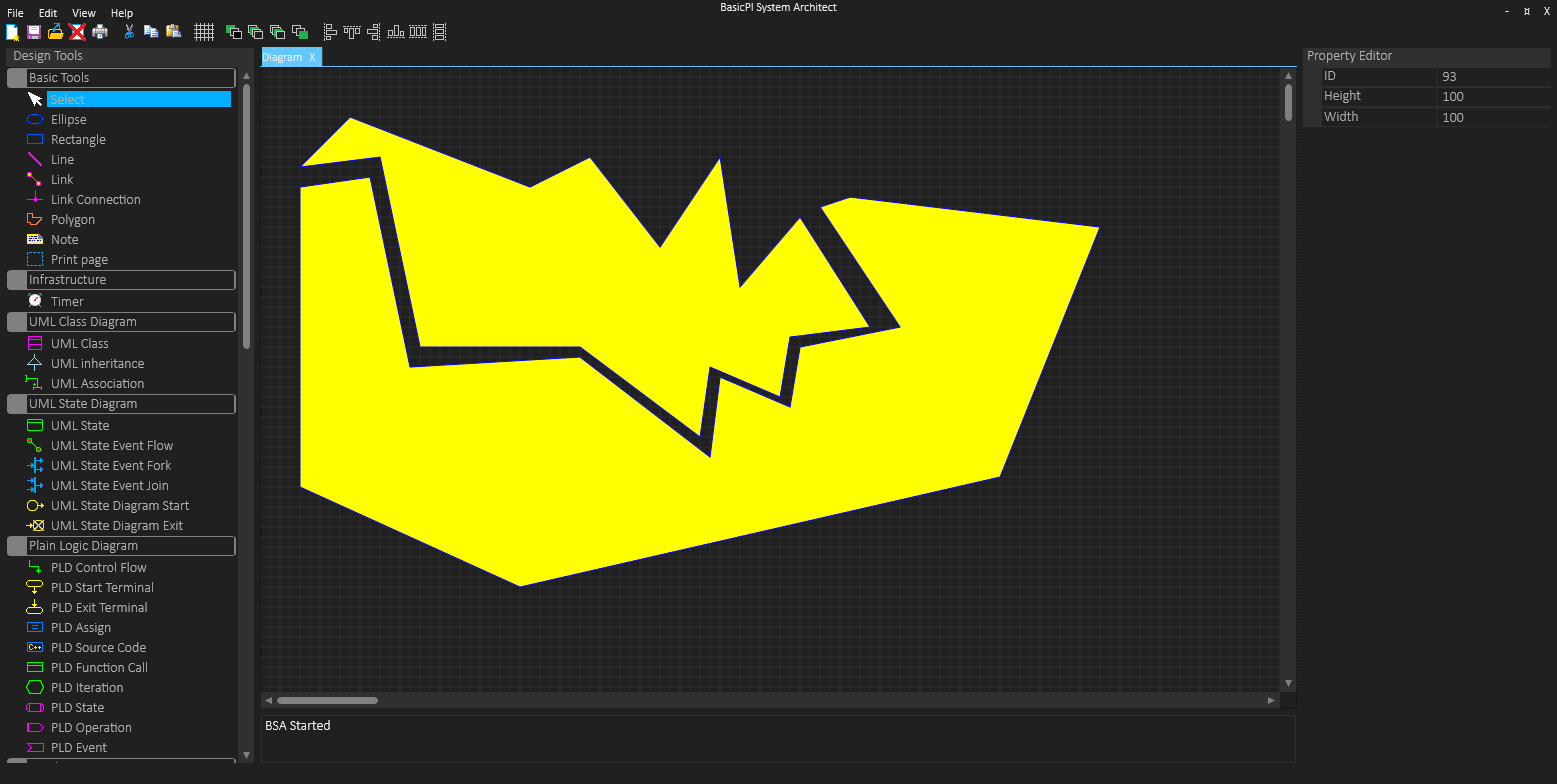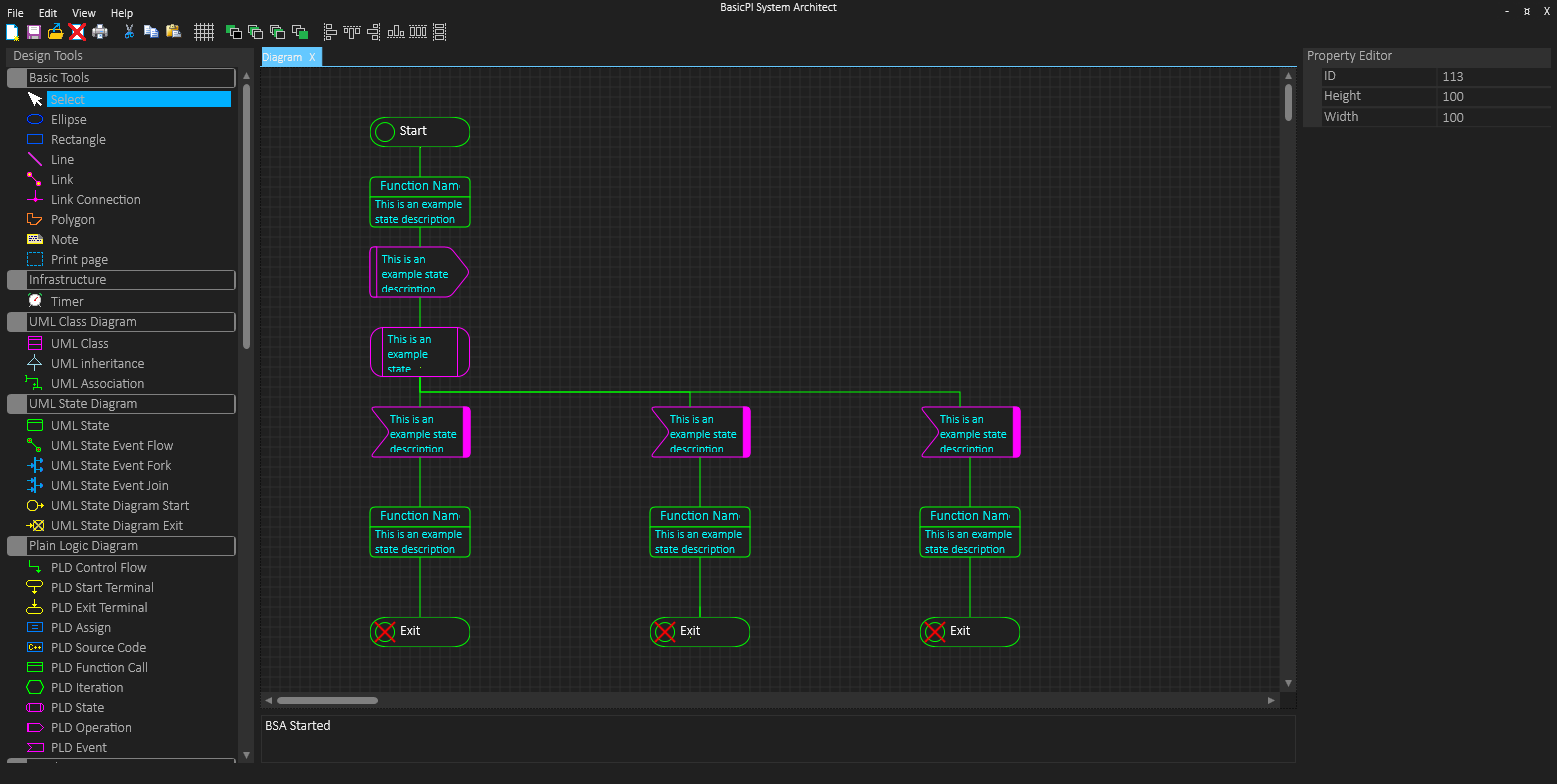BSA is moving on and is getting more advanced on the diagramming side than I actually planned for in this first version, so one option I am considering is to create a free flowcharting tool. I basically only need to wrap up some of the interfaces and add a print/preview option in addition to custom libraries and it’s done.
This screen shows the polygon tool. You click with left mouse button to add edges and with right mouse button to the remove last corner. I am very happy with how that worked out. Drawing polygons with shart or rounded edges is a must for creating custom components for HMI or diagrams. I need to add text fields connected to a property etc, but I am thinking that this is becoming a very nice semi-automated drawing/flow-charting tool on it’s own. I have often tried to find free ones and end up with some tools that are not well suited for diagrams. BSA on the other hand is designed with semi-automatic diagrams in mind.
The diagram above took me around 30 seconds to draw as is. I obviously need to adjust default property content, and yes this is SDL, but if I start creating custom symbols I can draw any diagram very fast with proper automated content. Adding PScript I can also let users automate content. The usage would be as a free flow charting tool and BSA viewer to assist in discussions. It is worth considering at least. I need to think a bit on the total work-load, but adding customs control- and symbol- libraries add a lot of value and with PolyGon in place it is becoming an easy thing to do.
Process diagrams are also important as it would be easy to let a process engineer draw hes/her own user interface and send it to a SW engineer that links it up in the HMI with little or no extra work. This can be done with other diagrams as well. Using high level diagrams as specifications tend to increase quality, but you need specialized drawing tools or you end up spending too much time on the drawing part.